dez
CM10.1 – Samsung Galaxy Tab 7″ (P1000 / N / L / CDMA) – Android Jellybean 4.2.2
 Greetings Androidians! This is an unofficial CyanogenMod ROM – CM10.1 – for the Samsung Galaxy Tab 7″ (original). P1000, P1000N, P1000L, P1000CDMA, P1000T? P1000R? This is a download page to help CM10.1 enthusiasts. These are my own builds, from the original sgt7 repository with OpenPDroid. The sgt7 repo is the original Te4m repo in the development thread with extra tweaks on top of CyanogenMod, such as the Trebuchet, system, settings and kernel tweaks by sbradymobile and humberos.
Greetings Androidians! This is an unofficial CyanogenMod ROM – CM10.1 – for the Samsung Galaxy Tab 7″ (original). P1000, P1000N, P1000L, P1000CDMA, P1000T? P1000R? This is a download page to help CM10.1 enthusiasts. These are my own builds, from the original sgt7 repository with OpenPDroid. The sgt7 repo is the original Te4m repo in the development thread with extra tweaks on top of CyanogenMod, such as the Trebuchet, system, settings and kernel tweaks by sbradymobile and humberos.
Finally TeamWin Recovery Project – TWRP – a Touch Recovery, instead of CwM.
- cdesai‘s XDA CM10.1 experimental builds thread
- Blog do HumberOS – Downloads, instructions and tips.
- My build thread on XDA – hit thanks!
- CM10.1 Changelogs: p1, p1n, p1l, p1c
BACK EVERYTHING UP, INCLUDING INTERNAL SDCARD, JUST IN CASE. YOU MIGHT NEED TO RESTOCK AND FACTORY WIPE EVERYTHING.
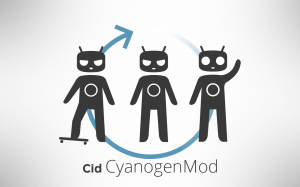
- UNPLUG USB / DOCK / POWER / ETC BEFORE FLASHING!
- FLASH ROM, if it reboots, flash again. Already includes the KERNEL!
- …then flash PDroid, if you want.
- …then flash GApps if you want.
- Troubleshooting tips bellow.
Downloads
CM10.1 TWRP 20130913 download. Kernel 3.0.94 v1.45 by @humberos + TWRP!
Friday the 13th update. All good luck.
- ROM P1000/L/N, md5sum: 707ee894757dba2240886eba0cd441d3
- ROM P1000CDMA, md5sum: 839324bd7efb6284e5fbd58c18f0a257
Optional – if you want PDroid, here it is, if you want just the kernel, here it is.
- PDroid Install, md5sum: 215d0b823f4bfff1078cda71cd2f3cbc
Installs OpenPDroid Patches. Download PDroidManager App from the Market. - Kernel p1 (humberos 3.0 + TWRP), md5sum: 93335b11ffb9615ed91cfb49f0a6bc89
- Kernel p1ln (humberos 3.0 + TWRP), md5sum: 13304ff3e7bf4411a323c465a6eeaa7d
- Kernel p1c (humberos 3.0 + TWRP), md5sum: d52f1747e0e31f7d006ae3e9e9b5ddc4
CM10.1 TWRP 20130810 download. Kernel 3.0.89 v1.38 by @humberos + TWRP!
Better battery kernel!
- ROM P1000/L/N, md5sum: 8dca6de86aefbe1aaf664cba91d7fe77
- ROM P1000CDMA, md5sum: 9d8615a0d187a5e2284f1408dba5dba3
Optional – if you want PDroid, here it is, if you want just the kernel, here it is.
- PDroid Install, md5sum: aa02469fafa8e433fc49c95d9554d66b
Installs OpenPDroid Patches. Download PDroidManager App from the Market. - Kernel p1 (humberos 3.0 + TWRP), md5sum: 88b7bb78d715442e90a6e74745192a97
- Kernel p1ln (humberos 3.0 + TWRP), md5sum: 06d15624868dcd32bcdcb108d1f2b351
- Kernel p1c (humberos 3.0 + TWRP), md5sum: 22f7262a2a4edd254c3ad61eac580f19
CM10.1 TWRP 20130802 download. Kernel 3.0.88 v1.35 by @humberos + TWRP!
Better battery kernel?
- ROM P1000/L/N, md5sum: a4004e4513cf3b11203a89403dff93d8
- ROM P1000CDMA, md5sum: 322c3a878ab80404e268ce42a4f8b799
Optional – if you want PDroid, here it is, if you want just the kernel, here it is.
- PDroid Install, md5sum: eddd25aa8a48e029250cf580f4e2d7ab
Installs OpenPDroid Patches. Download PDroidManager App from the Market. - Kernel p1 (humberos 3.0 + TWRP), md5sum: df5acfb790e026ffb79fc15fccc9ae16
- Kernel p1ln (humberos 3.0 + TWRP), md5sum: 501d74faf8013d50d0d49b2e54fb1b84
- Kernel p1c (humberos 3.0 + TWRP), md5sum: 40c7c131bc780d5ae7f7aa422cc4b02c
CM10.1 TWRP 20130730 download. Kernel 3.0.87 v1.34 by @humberos + TWRP!
VoicePlus (former Babel). Little updates and translations. Anything interesting?
- ROM P1000/L/N, md5sum: 0ed9eb9e61c90ff6bad38ec974742f0b
- ROM P1000CDMA, md5sum: fd1145b9c6168180eac8853f5b5328b4
Optional – if you want PDroid, here it is, if you want just the kernel, here it is.
- PDroid Install, md5sum: eab16ea98c01c550c7afe5fcc0ed0d18
Installs OpenPDroid Patches. Download PDroidManager App from the Market. - Kernel p1 (humberos 3.0 + TWRP), md5sum: 9265ecc3d84ee485be3628de745afd03
- Kernel p1ln (humberos 3.0 + TWRP), md5sum: ab648c3bffef67e4960cbac8151322a1
- Kernel p1c (humberos 3.0 + TWRP), md5sum: 22c22b27e4d2c9cdbee211eb895770e3
CM10.1 TWRP 20130715 download. Kernel 3.0.86 v1.33 by @humberos + TWRP!
UI, security and kernel updates. Lockscreen rotation. Anything interesting?
- ROM P1000/L/N, md5sum: 44c9216f52f4efcf5f8e86b28e62c88d
- ROM P1000CDMA, md5sum: 6ac10ef84cfb833ac1b14ab58567234f
Optional – if you want PDroid, here it is, if you want just the kernel, here it is.
- PDroid Install, md5sum: fda105b68617e9803ac7392945444cfd
Installs OpenPDroid Patches. Download PDroidManager App from the Market. - Kernel p1 (humberos 3.0 + TWRP), md5sum: 1a34514635326560092d21af970e4bdc
- Kernel p1ln (humberos 3.0 + TWRP), md5sum: 79a5bab622babedb6cacaf490b138241
- Kernel p1c (humberos 3.0 + TWRP), md5sum: 227034932ceba5197a3312b5aa9cca65
GApps: Use the recomended package for Android 4.2.2 / CM 10.1 Modem CwM flash updates for CM9/CM10/CM10.1 MTD ROMs, by cdesai. You can also just copy modem.bin to /radio. PDroid Privacy Protection CwM Patch for CM10.1 Android 4.2.2.
- Works on latest CM10.1 official, @cdesai, @humberos and @alroger builds.
- The app to be used is PDroidManager now. It can be found in the Market but it is already inclued in the Install ZIP.
NoMoarPowah! Galaxy Tab stockblue theme based on ironheart’s theme.
Kernels
- Kernels for p1 and p1ln included in the same automated ZIP. CDMA has it’s own ZIP.
- Use boot.img, boot_p1ln.img inside the ROM ZIP if you want to try other CM10.1 builds, like the CyanogenMod official and AOKP. Android 4.2.2! Kernel 3.0!
- Flash with heimdall like this:
- Press Power + VolDown untill you get the Download screen or PC <–> Tab screen.
- heimdall flash –kernel boot.img –recovery boot.img
- Or just replace boot.img inside the ROM ZIP with your desired kernel.
heimdall flash --kernel boot.img --recovery boot.img
ATENTION: I assume you are following the CM10.1 conversations in the XDA threads. Make sure you have the required flashing background / skills. In sum, if not already in CM10 / CM10.1:
- Must be on Gingerbread or newer with unlocked bootloaders.
- Must have CwM Recovery.
The Overcome guide is a good start before anything. Easy restock from Gingerbread, in case you get any strange simptoms.
- Flash full stock Gingerbread (with repartition) via ODIN.
- Flash the Kernel included in the CM10.1 ZIP for your model (boot_p1n.img for P1000N for example), using the heimdall command above.
- Boot directly into CwM Recovery, holding Power + VolUp.
- Flash CM10.1 ROM, if it reboots by itself repeat the step above.
- If you want PDroid, flash PDroid Patches.
- If you want Google’s stuff, flash latest GApps for Android 4.2.2.
- Only Reboot after everything.
Troubleshooting
- Mobile, Data, 3G problems? This ROM comes with the JPZ modem. You might need to flash your customary modem back. Just copy your modem.bin to
/radio in the Tab. - Wrong MAC? Wrong IMEI? Try restoring files from /sdcard/backup/efs*/* to /efs/. If you don’t have a backup, then start over with FULL Restock, and next time save your backup/efs folders, which are created everytime you install CM10.1.
- Market problems? Clear Google Services Framework data and reboot.
- Multiple users is NOT supported by the OpenPDroid Patches.
- Developer options: can’t find it? It’s hidden! Tap About tablet / Build number 7 times to unlock it.
- No touch? That means you got the wrong kernel installed. A couple of builds had problems identifying the exact model. Just flash your kernel through recovery or heimdall / odin.
- No boot? Stuck at the SAMSUNG logo? Flash the correct kernel using Download Mode using heimdall!
- Deep Sleep not kicking in? Try wiping cLock’s data or freezing / removing it (com.cyanogenmod.lockclock).
 Don’t forget to hit the
Don’t forget to hit the ![]() button on the XDA posts that you find helpful. Cheers from Brasil!
button on the XDA posts that you find helpful. Cheers from Brasil!
Alroger “mobile” Jr





[…] CM10.1 Android 4.2.2 Jelly Bean disini atau […]
março 19th, 2015 at 6:10 pm[…] CM10.1 Android 4.2.2 Jelly Bean disini atau […]
novembro 4th, 2015 at 6:08 am