dez
CM10.1 – Samsung Galaxy Tab 7″ (P1000 / N / L / CDMA) – Android Jellybean 4.2.2
 Greetings Androidians! This is an unofficial CyanogenMod ROM – CM10.1 – for the Samsung Galaxy Tab 7″ (original). P1000, P1000N, P1000L, P1000CDMA, P1000T? P1000R? This is a download page to help CM10.1 enthusiasts. These are my own builds, from the original sgt7 repository with OpenPDroid. The sgt7 repo is the original Te4m repo in the development thread with extra tweaks on top of CyanogenMod, such as the Trebuchet, system, settings and kernel tweaks by sbradymobile and humberos.
Greetings Androidians! This is an unofficial CyanogenMod ROM – CM10.1 – for the Samsung Galaxy Tab 7″ (original). P1000, P1000N, P1000L, P1000CDMA, P1000T? P1000R? This is a download page to help CM10.1 enthusiasts. These are my own builds, from the original sgt7 repository with OpenPDroid. The sgt7 repo is the original Te4m repo in the development thread with extra tweaks on top of CyanogenMod, such as the Trebuchet, system, settings and kernel tweaks by sbradymobile and humberos.
Finally TeamWin Recovery Project – TWRP – a Touch Recovery, instead of CwM.
- cdesai‘s XDA CM10.1 experimental builds thread
- Blog do HumberOS – Downloads, instructions and tips.
- My build thread on XDA – hit thanks!
- CM10.1 Changelogs: p1, p1n, p1l, p1c
BACK EVERYTHING UP, INCLUDING INTERNAL SDCARD, JUST IN CASE. YOU MIGHT NEED TO RESTOCK AND FACTORY WIPE EVERYTHING.
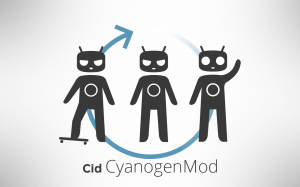
- UNPLUG USB / DOCK / POWER / ETC BEFORE FLASHING!
- FLASH ROM, if it reboots, flash again. Already includes the KERNEL!
- …then flash PDroid, if you want.
- …then flash GApps if you want.
- Troubleshooting tips bellow.
Downloads
CM10.1 TWRP 20130913 download. Kernel 3.0.94 v1.45 by @humberos + TWRP!
Friday the 13th update. All good luck.
- ROM P1000/L/N, md5sum: 707ee894757dba2240886eba0cd441d3
- ROM P1000CDMA, md5sum: 839324bd7efb6284e5fbd58c18f0a257
Optional – if you want PDroid, here it is, if you want just the kernel, here it is.
- PDroid Install, md5sum: 215d0b823f4bfff1078cda71cd2f3cbc
Installs OpenPDroid Patches. Download PDroidManager App from the Market. - Kernel p1 (humberos 3.0 + TWRP), md5sum: 93335b11ffb9615ed91cfb49f0a6bc89
- Kernel p1ln (humberos 3.0 + TWRP), md5sum: 13304ff3e7bf4411a323c465a6eeaa7d
- Kernel p1c (humberos 3.0 + TWRP), md5sum: d52f1747e0e31f7d006ae3e9e9b5ddc4
CM10.1 TWRP 20130810 download. Kernel 3.0.89 v1.38 by @humberos + TWRP!
Better battery kernel!
- ROM P1000/L/N, md5sum: 8dca6de86aefbe1aaf664cba91d7fe77
- ROM P1000CDMA, md5sum: 9d8615a0d187a5e2284f1408dba5dba3
Optional – if you want PDroid, here it is, if you want just the kernel, here it is.
- PDroid Install, md5sum: aa02469fafa8e433fc49c95d9554d66b
Installs OpenPDroid Patches. Download PDroidManager App from the Market. - Kernel p1 (humberos 3.0 + TWRP), md5sum: 88b7bb78d715442e90a6e74745192a97
- Kernel p1ln (humberos 3.0 + TWRP), md5sum: 06d15624868dcd32bcdcb108d1f2b351
- Kernel p1c (humberos 3.0 + TWRP), md5sum: 22f7262a2a4edd254c3ad61eac580f19
CM10.1 TWRP 20130802 download. Kernel 3.0.88 v1.35 by @humberos + TWRP!
Better battery kernel?
- ROM P1000/L/N, md5sum: a4004e4513cf3b11203a89403dff93d8
- ROM P1000CDMA, md5sum: 322c3a878ab80404e268ce42a4f8b799
Optional – if you want PDroid, here it is, if you want just the kernel, here it is.
- PDroid Install, md5sum: eddd25aa8a48e029250cf580f4e2d7ab
Installs OpenPDroid Patches. Download PDroidManager App from the Market. - Kernel p1 (humberos 3.0 + TWRP), md5sum: df5acfb790e026ffb79fc15fccc9ae16
- Kernel p1ln (humberos 3.0 + TWRP), md5sum: 501d74faf8013d50d0d49b2e54fb1b84
- Kernel p1c (humberos 3.0 + TWRP), md5sum: 40c7c131bc780d5ae7f7aa422cc4b02c
CM10.1 TWRP 20130730 download. Kernel 3.0.87 v1.34 by @humberos + TWRP!
VoicePlus (former Babel). Little updates and translations. Anything interesting?
- ROM P1000/L/N, md5sum: 0ed9eb9e61c90ff6bad38ec974742f0b
- ROM P1000CDMA, md5sum: fd1145b9c6168180eac8853f5b5328b4
Optional – if you want PDroid, here it is, if you want just the kernel, here it is.
- PDroid Install, md5sum: eab16ea98c01c550c7afe5fcc0ed0d18
Installs OpenPDroid Patches. Download PDroidManager App from the Market. - Kernel p1 (humberos 3.0 + TWRP), md5sum: 9265ecc3d84ee485be3628de745afd03
- Kernel p1ln (humberos 3.0 + TWRP), md5sum: ab648c3bffef67e4960cbac8151322a1
- Kernel p1c (humberos 3.0 + TWRP), md5sum: 22c22b27e4d2c9cdbee211eb895770e3
CM10.1 TWRP 20130715 download. Kernel 3.0.86 v1.33 by @humberos + TWRP!
UI, security and kernel updates. Lockscreen rotation. Anything interesting?
- ROM P1000/L/N, md5sum: 44c9216f52f4efcf5f8e86b28e62c88d
- ROM P1000CDMA, md5sum: 6ac10ef84cfb833ac1b14ab58567234f
Optional – if you want PDroid, here it is, if you want just the kernel, here it is.
- PDroid Install, md5sum: fda105b68617e9803ac7392945444cfd
Installs OpenPDroid Patches. Download PDroidManager App from the Market. - Kernel p1 (humberos 3.0 + TWRP), md5sum: 1a34514635326560092d21af970e4bdc
- Kernel p1ln (humberos 3.0 + TWRP), md5sum: 79a5bab622babedb6cacaf490b138241
- Kernel p1c (humberos 3.0 + TWRP), md5sum: 227034932ceba5197a3312b5aa9cca65
GApps: Use the recomended package for Android 4.2.2 / CM 10.1 Modem CwM flash updates for CM9/CM10/CM10.1 MTD ROMs, by cdesai. You can also just copy modem.bin to /radio. PDroid Privacy Protection CwM Patch for CM10.1 Android 4.2.2.
- Works on latest CM10.1 official, @cdesai, @humberos and @alroger builds.
- The app to be used is PDroidManager now. It can be found in the Market but it is already inclued in the Install ZIP.
NoMoarPowah! Galaxy Tab stockblue theme based on ironheart’s theme.
Kernels
- Kernels for p1 and p1ln included in the same automated ZIP. CDMA has it’s own ZIP.
- Use boot.img, boot_p1ln.img inside the ROM ZIP if you want to try other CM10.1 builds, like the CyanogenMod official and AOKP. Android 4.2.2! Kernel 3.0!
- Flash with heimdall like this:
- Press Power + VolDown untill you get the Download screen or PC <–> Tab screen.
- heimdall flash –kernel boot.img –recovery boot.img
- Or just replace boot.img inside the ROM ZIP with your desired kernel.
heimdall flash --kernel boot.img --recovery boot.img
ATENTION: I assume you are following the CM10.1 conversations in the XDA threads. Make sure you have the required flashing background / skills. In sum, if not already in CM10 / CM10.1:
- Must be on Gingerbread or newer with unlocked bootloaders.
- Must have CwM Recovery.
The Overcome guide is a good start before anything. Easy restock from Gingerbread, in case you get any strange simptoms.
- Flash full stock Gingerbread (with repartition) via ODIN.
- Flash the Kernel included in the CM10.1 ZIP for your model (boot_p1n.img for P1000N for example), using the heimdall command above.
- Boot directly into CwM Recovery, holding Power + VolUp.
- Flash CM10.1 ROM, if it reboots by itself repeat the step above.
- If you want PDroid, flash PDroid Patches.
- If you want Google’s stuff, flash latest GApps for Android 4.2.2.
- Only Reboot after everything.
Troubleshooting
- Mobile, Data, 3G problems? This ROM comes with the JPZ modem. You might need to flash your customary modem back. Just copy your modem.bin to
/radio in the Tab. - Wrong MAC? Wrong IMEI? Try restoring files from /sdcard/backup/efs*/* to /efs/. If you don’t have a backup, then start over with FULL Restock, and next time save your backup/efs folders, which are created everytime you install CM10.1.
- Market problems? Clear Google Services Framework data and reboot.
- Multiple users is NOT supported by the OpenPDroid Patches.
- Developer options: can’t find it? It’s hidden! Tap About tablet / Build number 7 times to unlock it.
- No touch? That means you got the wrong kernel installed. A couple of builds had problems identifying the exact model. Just flash your kernel through recovery or heimdall / odin.
- No boot? Stuck at the SAMSUNG logo? Flash the correct kernel using Download Mode using heimdall!
- Deep Sleep not kicking in? Try wiping cLock’s data or freezing / removing it (com.cyanogenmod.lockclock).
 Don’t forget to hit the
Don’t forget to hit the ![]() button on the XDA posts that you find helpful. Cheers from Brasil!
button on the XDA posts that you find helpful. Cheers from Brasil!
Alroger “mobile” Jr





Thank you!
julho 14th, 2013 at 12:56 amMy p1000 got extra life!
Hi Alroger, I have a problem when I flash your rom, my P1000 SGT7 not charge more in on mode, I have to turn off to charging it. I could solve this in a temporary way, flashing one rom from HumberOs with the 3.0 kernel v1.2 with USB fast charge script but from 20130525 humberos dont made another kernel with this script. Can you made an kernel or a CwM zip flashable with this atribute please?. Thanks
julho 16th, 2013 at 1:33 amnice man very good work
julho 16th, 2013 at 6:03 amdark_cristian,
It is not recommended to treat this via software. Humberto (http://www.humberos.com.br/2013/06/sgt7-cm-101-20130614.html#comment-form) has given up himself to implement it in the new ROMs.
But see this through hardware solves your problem.
http://dx.com/p/usb-power-adapter-for-samsung-p1000-81753
julho 16th, 2013 at 1:13 pmHi. Since 20130705 version, GT1000 autochecks for new version !!! Where is this parameter ?
julho 16th, 2013 at 2:19 pmSo, no comments from someone who have the step by step to install this in a P1000L?
julho 16th, 2013 at 2:23 pm20130715 3.0.86 v1.33 flashed to p1000.
Everything works great, except the headset button is still dead.
Has anybody got wired-one-button-headset button working?
Thank you!
julho 17th, 2013 at 12:42 amHello,
julho 22nd, 2013 at 7:31 amcould you re-add Fast Charge? Since you had removed this, my tab don’t charge well.
Kind regards,
Nico
my battery drain so fast when use 3g but i can accept this(no choice)
and is possible for you to have fast charge function,
anyway very thank for all off you rom I love it.
julho 26th, 2013 at 7:24 amDear Alroger Filho:
julho 28th, 2013 at 1:08 pmI can’t find other ways to communicate with you so I have to using this reply method. And I am sorry for I don’t know Spanish.
I downloaded your CDMA version and flashed my galaxy P100 with that. Because I don’t know how to use hemidall, I used another way to flash my matchine. Here is my steps:
First, I updated thr rom to EF17, the official rom based on gingerbread.That’OK
Second, I flashed with cmw recovery 5.0.2.7 via odin. That’s OK, too
Third, I flashed the p100 by CM9-ICS ROM.After flash finishes, the cmw recovery was 5.5, and the matchine is Ok
Then, I copyed your CDMA ROM 20130715 to the sd card and install the ROM in cmw recovery directly. I booted to the cmw recovery and selected “install from sd card”, then I selecte your ROM from the SD card.
After the flash finishes, the system booted to 4.2.2. Everything seems good……but for the radio.
In the setting/about tablet, the “baseband version” shows “unknown”. And there’s no “radio” folder in the /. I do fuound a “radio” folder in the /data but the folder is empty. I copied radio.bin to this folder then reboot. the system still told me the “baseband verion” is “unknown”
So could you help me to solve the problem? Does I re-flash with cmw recovey and ICS 4.0? Now the tablet is OK for wifi,but can not be recognized by computer when connect with USB. I didn’t test the blueteeth and GPS.
If you and anyone who can help resolve the problem,please send e-mail to me ,sippmilkwolf@163.com thanks
Plus, the blueteeth is OK,at least my p100 can recognize motolora S705 earphone
julho 28th, 2013 at 1:12 pmI don’t know spanish either.. the best thing is to search and post in the XDA thread.. there you can find more CDMA users and tips.
julho 28th, 2013 at 8:09 pmYou are not the author? I really want to look for the author to help me
julho 29th, 2013 at 1:02 amAnd?I didn’t see the /radio folder by using ES folder management. Does anyone tell me how to find the /radio folder?
julho 29th, 2013 at 9:05 amfor minhua
try to flash alroger rom immediately after EF17
julho 29th, 2013 at 2:56 pmis possibly a problem of CM9
flash alroger rom immedatelyafter EF 17?
julho 30th, 2013 at 12:53 amYou means after flash EF17 ROM, flash the kernel and recovery with boot.img in the CM10.1 first.
And copy the ZIP file of the CM10.1 into the SD card
then boot into the cmw recovery and install the CM10.1 rom?
OK, I will try your advise.
Yes, the version of the CM9 I flashed does not have phone function.
Thank you
OK?now I meet the new problem
julho 30th, 2013 at 10:34 amI flashed the EF17ROM then flashed the cmw recovery 5.0.2.7
Everything is OK
Then I flashed the kernel and recovery by using Heimdall-fronted(1.1)
I selected the kernel and recovery both using the boot.img in the p1c ZIP file and pressed the start botton
Heimdall-fronted told me the flash was successful
But when I boot the system, I booted directly to the TWRP instead the cmw-recouvery
I installed the CM10.1 zipfile in the TWRP(certainly wiped prehead?
After that, I installed the GAPPs after the installation of CM10.1 ROM
Then I reboot the system,
Then the system told me the followint things:
“Encryption unsuccessful
Encryption was interrupted and can’t complete.As a result,the data on your tablet is no longer accessible.
To resume using your tablet, you need to perform a factory reset. When you set up your tablet after the reset. You will have an opportunity to resotre any data that was backed up to your Google Account”
Does I make something wrong? Or I should flash only kernal via heimdall-fronted?
julho 30th, 2013 at 11:00 amTry Factory Reset as suggested, FLASH AGAIN, without rebooting, FLASH AGAIN… try FLASHING 3 TIMES.
julho 30th, 2013 at 1:07 pmDoes I need the latest cmw-recovery installed? or I should using the latest heimdall?
julho 31st, 2013 at 1:02 amI tried Factory reset in TWRP and flashed again, without rebooting, flash again and tried flash 3 times. But the bug still exist
julho 31st, 2013 at 3:58 amSo I re-flashed cwm-recovery 5.0.2.7 by Odin and flashed CM10.1 in cmw, the but stil exists,but after the flash, the recovery has changed to TWRP
Then I re flashed the CM10.1 rom in TWRP. Then the system was installed. Hwoever, the “baseband version”is still unknown and the USB connection still doesn’ work
One thing I puzzled is that in the Overcome Guide, I shouled flash the CM10.1 by using cmw recovery. But after finish flashe the kernel and the recovery by using “heimdall flash –kernel boot.img –recovery bootimg”, the Recovery has changed into TWRP instead CMW.So after the heimdall flash step, I booted directly into TWRP while flash the CM10.1 in TWRP will cause the ““Encryption unsuccessful” bug
It seems that the bootloader was locked according to this thread http://forum.xda-developers.com/showthread.php?t=888071
agosto 1st, 2013 at 3:23 amCan anybody tells me how to unlock it?
Alguém usa o USB Host Controller? Comigo esta acontecendo o seguinte, quando conecto pendrive consigo reconhece-lo e monta-lo, porem só consigo ver meus arquivos com explorador root, mas não consigo executar nada, ver fotos, etc… Acho que por problemas de permissões de arquivos, o que estou fazendo errado? Alguém pode me ajudar?
agosto 2nd, 2013 at 3:09 pmThe Aug.02 build for the P1000N is much better, battery wise than the July 30 build- Thanks!!
agosto 5th, 2013 at 3:05 pmhumberOS v1.38 3.0.89 kernel when is update Alroger?
Bigest thanks for All efforts..
agosto 10th, 2013 at 1:46 pmThe button on the headset still does not work (10/08/2013)
agosto 12th, 2013 at 4:45 amalroger please make cm10.2 4.3 with tablet ui,customise navigation button and nav bar…thanks!
agosto 20th, 2013 at 4:53 pmSenhores,
Alguém tem ideia como arrumar um erro que estou tendo! Foi o seguinte…fiz uma m@#$% aqui…atualizei de uma ROM com CWM para TWRP..e depois tentei fazer um recovery do backup…ai travo tudo…consegui fazer um restock para a ROM 2.3.6 e está tudo funcionando!! Mas não estou conseguindo instalar o kernel com o CWM para fazer a atualização para o CM10.1….CM10.2… mostra um erro assim: o kernel não esta definido no PIT especificado!!
Obrigado!
agosto 23rd, 2013 at 9:30 pmTenta o restock novamente com REPARTITION selecionado e o nosso PIT correto.. o humberos acabou de lancar um tutorial de downgrade no site dele, veja se ajuda.
agosto 24th, 2013 at 8:04 pmDepois o flash do kernel pelo CwM devia funcionar.
Conseguir resolver!! Obrigado!
agosto 26th, 2013 at 8:25 amalroger can u make tablet ui patcher for cm10.1…tnx…
agosto 26th, 2013 at 6:02 pmhttp://youtu.be/N0zrqOq96bY
setembro 9th, 2013 at 9:26 amandroid 4.3 run on my galaxy tab p1000
http://www.youtube.com/watch?feature=player_embedded&v=N0zrqOq96bY
setembro 11th, 2013 at 6:51 amDownload links for the latest 10.1 are not available. Am using the previous
setembro 16th, 2013 at 3:45 pmversion and would like to upgrade. Thanks
First of all, thanks… I came from Overcome 4.1, hadn’t touched a new ROM in years. It’s a great experience.
After playing around and looking for better privacy options I see I have both: PDroid and CM privacy guard. Are there any insights how the 2 features work together?
setembro 22nd, 2013 at 5:02 pmHi! First of all Great Work! THX.
setembro 23rd, 2013 at 6:34 pmI have been using a number of versions of this ROM on my old Samsung Tab. For more than a year I had no need for GSM/3G. Now I tried to use it again, but the inserted SIM is not recognized. Problem seems to be there is no IMEI and no Baseband shown in Tab properties. How can I repair that problem? Of course I have the IMEI on the back of the TAB, but I am not sure about the backup. And how do I revert to the backed up IMEI? Where do I get the correct Baseband?
Any help would be much appreciated. Muchas gracias!
hi Jowi Krause
check this website:http://www.imei.info/
Remove and insert the SIM card and restart your tab ,If nothing happens Update your rom
setembro 24th, 2013 at 6:20 amHave you got any new kernel for the stable rom cm9.1 to fix the wifi stuff and other bugs. I know that this is irrelevant to some extent, but need your help.
setembro 24th, 2013 at 1:08 pmThe new screen-off animation is weird cause, the screen rotate before the animation occurs and it’s worse than before when the animation is not selected.Either with animation or without animation is better.Besides the bootanimation is still annoying.
setembro 24th, 2013 at 1:12 pm@hygo: Thanks for your response. I don’t understand how that website is going to help me. All I need is help to reinject my IMEI into the software. And some explanation about the baseband thing. I have tried dozens of times to insert and restart, but the Tab does not recognize that.
setembro 24th, 2013 at 6:11 pmI will try updating the ROM again tonight, if that helps, I will post it here.
@Jowi Krause
setembro 25th, 2013 at 6:41 pmhttp://youtu.be/AmpXFju2XTk
@hygo: Thanks so much, I did flash the latest version, but no effect.
Then, following this procedure does not work. When I do the */#66 thing it shows me IMEI blank. When I try to input the *#*#3646633 thing absolutely nothing happens, when I try to input the code from terminal, also no effect as to IMEI.
Could it be that I need to get the baseband first? How to I do that? After some googleing I am confused which modem.bin has to be installed where for this ROM. I am in Germany right now, what modem makes sense and where do I get it? And when I have it, where do I put it?
In my Tab I have a folder /radio in root, it does contain a folder /imei, which is empty, and a 12 MB file modem.in. Further, in root, I have a folder /efs which contains 9 filesin 3 folders. Here there is a folder IMEI which contains 3 files, dated 27.07.2013
In the folder /system there is another folder /efs, which contains 18 files in 4 folders, one is another /efs, again with 9 files. in both there are folders called IMEI. I cannot read these.Further in /system I have /vendor, which contain 5 folders, none of which contains a modem.bin file.
In addition, from root, I have another folder called /sys, containing 10 subfolders. None of these looks like having relevant contents regarding IMEI or modem.bin
Using search, I find one file called modem.bin, as described it is located in /radio. Further I find a folder called /modemctl in /sys/class/, but it is empty.
Searching for “IMEI” shows me 6 folders with that name. Five seem to contain the same 3 files called mps_code.dat, bt.txt and .nvmac.info. One is empty, it is the one /radio/
Is all this information at all helpful to give me some instructions how I can get baseband and IMEI back other than reverting to stock 2.3.3 or 2.3.6 (which I hate doing, because I cannot use ODIN on a Linux system) and then going back all the way to the current cm 10.1 rom?
Any help is much appreciated…
setembro 27th, 2013 at 10:06 amHi again, let me just report that I seem to have solved my problem: The SIM is recognized and connects to the Internet. How I did it? I copied the folder /radio from /root to /root/system and I extracted the modem.bin file from the ROM zip file and pasted that into the /radio folder in /system.
setembro 27th, 2013 at 4:50 pmReboot and it worked fine!
I can still not find my IMEI, but that does not seem to bother, so I don’t care…
CHEERS and it is great ROM!
Muito obrigado!
Really like this rom. Good work, alroger!
setembro 29th, 2013 at 9:54 amrom toolbox pro apk android full
Cafe TI – pra perder o sono. » Blog Archive » CM10.1 – Samsung Galaxy Tab 7″ (P1000 / N / L / CDMA) – Android Jellybean 4.2.2
junho 23rd, 2014 at 4:42 amBarrie Evans marketing team website
Cafe TI – pra perder o sono. » Blog Archive » CM10.1 – Samsung Galaxy Tab 7″ (P1000 / N / L / CDMA) – Android Jellybean 4.2.2
julho 24th, 2014 at 6:48 amusb internet apple usb adapter for ipad
Cafe TI – pra perder o sono. » Blog Archive » CM10.1 – Samsung Galaxy Tab 7″ (P1000 / N / L / CDMA) – Android Jellybean 4.2.2
agosto 7th, 2014 at 6:16 pminternet download manager
Cafe TI – pra perder o sono. » Blog Archive » CM10.1 – Samsung Galaxy Tab 7″ (P1000 / N / L / CDMA) – Android Jellybean 4.2.2
setembro 18th, 2014 at 2:59 amthemarker.com
Cafe TI – pra perder o sono. » Blog Archive » CM10.1 – Samsung Galaxy Tab 7″ (P1000 / N / L / CDMA) – Android Jellybean 4.2.2
outubro 19th, 2014 at 6:37 ampaak2000.woobi.co.kr
Cafe TI – pra perder o sono. » Blog Archive » CM10.1 – Samsung Galaxy Tab 7″ (P1000 / N / L / CDMA) – Android Jellybean 4.2.2
novembro 6th, 2014 at 4:27 am