abr
Samsung Galaxy Tab 7″ (P1000*) – Android ICS CM9 MTD
Greetings Androidians! Clique Aqui para Português.
Clique Aqui para Português.
This is a download page to help CM9 enthusiasts, specially P1000N and P1000L that always get their kernels later than the regular P1000. These are my own builds, from the original sgt7 repo, no modifications.
- XDA CM9 Developer thread – don’t post here!
NOT for bug reports, questions or requests (always read first post).
Use discussion thread for help or helping and the bug thread for bugs. - XDA CM9 Nightly bug thread
- XDA CM9 Discussion thread
The NEW DISCUSSION THREAD is only for OFFICIAL NIGHTLY BUILDS! - Blog do HumberOS – CM9 Downloads – Português Brasil!
- Blog do HumberOS – Instalação “passo a passo” – Português Brasil!
- My download post on XDA – hit thanks!
- My build tips on XDA
- CM9 Changelogs: p1, p1n, p1l, p1c
- CM9 Full Update Guide from the CyanogenMod Wiki.
BACK EVERYTHING UP, INCLUDING INTERNAL SDCARD, JUST IN CASE.
YOU MIGHT NEED TO RESTOCK AND FACTORY WIPE EVERYTHING.
MTD
New opensource partitioning type. Same partitions, just diferent type.
Easy to flash to, but you will have to full flash and repartition to go back do BML, the Saumsung proprietary partitioning, used in all other non-MTD ROMs.
CM9 UNOFFICIAL – sgt7 mtd repo, not official Cyanogenmod nightly.
The sgt7 repo is the original Te4m repo in the development thread, before the merge with CyanogenMod. It will be synced with CM, but will keep extra tweaks, such as the Trebuchet tweaks by sbradymobile and a better recovery.
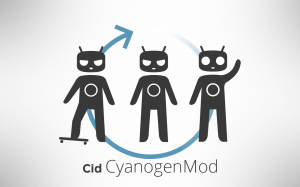
Downloads
(OBS: New CM9 builds already contain PDroid patches and @sbradymobile tweaks)
UNPLUG USB / DOCK BEFORE FLASHING!
CM9 20120812 “STABLE”: @cdesai‘s kernel, little updates and translations.
CM9 20120707: @cdesai‘s kernel, little things, @sbradymobile’s Trebuchet updates…
@humberos Kernels 20120627: changelog: 600MHz added for batt savings. CwM ZIP.
- P1000N, md5sum: 3d2ea2cd38afb7eb877c6acc0fb6a33b
- P1000L, md5sum: 279885dbbfe60dc2107e5d406242bf77
- P1000, md5sum: fc26c3f2bd785c66e7a46d31be4d8cdc
- P1000CDMA, md5sum: 49fd3d62706ec97b8ed41ba922144a09
CM9 20120628: @cdesai’s kernel, Fix sluggish to launch an app.
CM9 20120627: @cdesai’s kernel. like RC1?
@humberos Kernels 20120624: changelog: 1.3GHz and USB Fast Charge.
CM9 20120623: @cdesai‘s kernel, which seems more stable, trebuchet tweaks?
CM9 20120620: Lots of updates, logos, fixes… @humberos kernel
CM9 20120615: LiveOC disabled for stability, little fixes…
CM9 20120608: GPU OC, fast charge, LiveOC, camera flash
GAPPS: You can flash both, first the old one with GMail, then the newest one.
CM9 4.0.3-4 20120317 / md5sum: dc560aa235e8dd8cb00df0cefb5abd38 – Includes GMAIL.
CM9 4.0.3-4 20120429 / md5sum: 7c524e1e078164f681e0aa6753180b2c – NO GMAIL.
Modem CwM flash updates for MTD ROMs, by cdesai.
PDroid Privacy Protection CwM Patch 20120812.
- PDroid Patch Install, md5sum: dc9d45d793a7163742c6acdddf68324b
- PDroid Patch Remove – re-flash your ROM, or copy the original 3 files.
NoMoarPowah! Galaxy Tab stockblue theme based on ironheart’s theme.
Kernels
- Use boot.img inside the ROM ZIPs if you want to try other CM9 MTD builds, like the CyanogenMod official and AOKP, which often don’t provide latin (P1000N/L) kernels.
- Flash with heimdall like this:
heimdall flash –kernel boot.img –recovery boot.img - Or just replace boot.img inside the ROM ZIP with your desired kernel.
ATENTION: I assume you are following the CM9 conversations in the XDA threads. Make sure you have the required flashing background. In sum, if not already in CM9:
- Must be on Gingerbread.
Must be on ext4.- Must have CwM Recovery.
The Overcome guide is a good start before you get to CM9.
Easy restock from Gingerbread, in case you get any strange simptoms.
- Flash full stock Gingerbread (with repartition).
- Flash Kernel with CwM. Doesn’t have to be Overcome, could be any CF-root kernel for your model. You can use the same one in the CM9 ZIP that you will flash.
- Boot directly into CwM Recovery, holding VolUp. No need to convert to ext4, since MTD will converto to yaffs2 anyways.
- Flash CM9 ROM and GApps!
Troubleshooting
- Coming from some variations of CM9 you might get assert error status 7. If you are up to editing the update script, try reading this post from HumberOS.
Or try this in recovery, thanks ayysir.
Else, do the full restock, Overcome dance. - Mobile, Data, 3G problems? This ROM comes with the JPZ modem. You might need to flash your customary modem back. Just copy your modem.bin to /radio in the Tab.
- Laggy? Slow? Wipe Cache and Dalvik cache. Also try using the following configs in Performance Settings: Processor: Max CPU 1200MHz, Governor ONDEMANDX (go ahead and try others like SmartassV2, Smoothass and Lagfree). Memory Management: zRam 18%, Allow purgin assets and Kernel samepage merging (KSM). And reboot.
- @sbradymobile – For anybody with a SystemUI FC on the newest build go into Settings > System > Combined bar expanded settings > Expanded settings entries and uncheck/recheck at least one of the settings (I will push the fix this morning). You can now change the order as well.
- Wifi sleeping: if your wifi is sleeping when it’s not supposed to, try setting Minimum CPU Speed to 200MHz.
 Don’t forget to hit the
Don’t forget to hit the ![]() button on the XDA posts that you find helpful.
button on the XDA posts that you find helpful.
Cheers from Brasil!
Alroger “mobile” Jr





Waiting for TV…. glade you continue supporting GT classic Alroger!
julho 7th, 2012 at 6:33 pmhi alroger, I have P1000N with stock froyo, how do I flashing with your ROM? since overcome can not apply to my P1000N. your hwlp wolud be much apreciate.
julho 11th, 2012 at 4:46 amthanks before
yes, Overcome applies to P1000N also. pay attention to the procedures. what’s important is the procudure to unlock your bootloaders and there is a specific download for P1000N for that. read carefully.
julho 11th, 2012 at 9:45 amI can’t figure out where is the part for how to unlock the bootloader, can you specify it for me? the link maybe? thanks in advice..,
julho 13th, 2012 at 5:15 amWell, it’s all in the Overcome Guide. You better read carefully so you don’t miss anything.
It says “Preppin’ The System…” and the in big RED LETTERs:
[REQUIRED FOR FROYO….]
Then you have the instructions on how to root and how to unlock your bootloaders. The bootloaders take you to a link with 2 downloads. 1 for regular P1000 Tablets and the other for P1000 N and L, AKA Latin Tabs.
julho 13th, 2012 at 9:35 amok, ton of thanks alroger, i figure out it now
julho 14th, 2012 at 1:33 amSuper… 20120707 great rom. A single question: otg usb don’t works?
julho 15th, 2012 at 8:12 amIt should!
julho 15th, 2012 at 3:26 pmAny info on upcoming versions? Maybe JellyBean? Just maybe?
julho 15th, 2012 at 8:24 pmJust watch the DEVelopment thread!
julho 15th, 2012 at 9:04 pmPessoal, nessa vida de navegação, achei um vídeo do Baixaki falando do nosso querido CM9, e até que eles elogiaram a rom. Agora pergunto a vocês, o 3G realmente não funciona ou está errado o vídeo?
O meu aqui nunca conectou em 3G, e olha que sou do Rio de Janeiro e a cobertura é boa. meu P1000l só fica com sinal de “H” na conexão. abraço a todos.
link do vídeo: http://youtu.be/m8vcUNx1c80
julho 19th, 2012 at 3:53 pmafter flashing by CM9 20120707 Tab P1000 doesn’t recognize it’s serial number. Why?
julho 19th, 2012 at 4:26 pmClaro que o 3G funciona! Dicas de modems no artigo. No Brasil usamos outros modems. Anote o que vc usa atualmente antes de tentar o CM9.
julho 19th, 2012 at 4:51 pmWhy? Cause you got some problem. If you dont find the problem then restock and try from scratch!
julho 19th, 2012 at 4:56 pmAlroger,
Eu estava usando muito bem a rom 20120707 e resolvi subir pra CM9 oficial 20120719.
O touch parou de funcionar. Além de não poder desbloquear a tela ou inserir o PIN, assim que a tela desligava, sumia para todo o sempre.
Somente ressucitava entrando em recovery e dando wipe em tudo. Mesmo assim, o problema persistia. Tenho um P1000L.
Fiz restock p/ 2.3.3 e estou pensando em voltar definitivo p/ HumberOS, pois não tenho tido muitas alegrias (diversos bugs, travamentos e flashs mal sucedidos, mesmo seguindo todas as dicas, além de a bateria durar de um dia p/ o outro sendo que somente utilizo o tab à noite) com o CM9 e a TV faz o tablet antigo um pouco mais atraente em relação aos demais…
Abraços e sucesso com o desenvolvimento!
julho 20th, 2012 at 10:33 amFalta de touch significa kernel errado. Isso acontece qdo faz um flash do P1000 no P1000L ou P1000N. Verifique o nome de arquivo que vc usou… deve ser p1, ao invez de ser p1l.
De qualquer forma nao existe nenhum novidade apos minha ultima build 20120707, nem no oficial nem no do nosso Te4m sgt7 (para Galaxy Tabs quero dizer). E o CM9 oficial nao tem tudo que o nosso tem.
O kernel do Humberto ainda tem suas instabilidades.. estou usando o do cdesai ultimamente, que esta dentro do nosso build 20120707.
julho 20th, 2012 at 11:38 amhi Alroger,
there is still a higher priority bug in a lot of the last roms.
by flashing the newest ICS roms the MAC adress changes to a new one. also trying to change it back manually does not work.
we tried to change to old MAC address by editing the file “/data/.nvram_net.txt” (WLAN switched off, with root access). Saving was successful, the changed value was available after reopening it.
but unfortunately: after restarting the tablet the change is lost and the tablet sets the other MAC adress again. also in nvram_net.txt it changes back.
julho 20th, 2012 at 6:06 pmdo you have any idea how to restore the old MAC address? thanks in advance!
No such problem anymore. You must restock, check that you have your correct IMEI, modem and MAC and flash the latest CM9.
If you tried several builds since the ICS/CM9 builds started testing you might have gotten that problem, and you need to the restock from scracth.
Latest CM9 does not alter IMEI, MAC, S/N or anything.
julho 20th, 2012 at 6:20 pm(cont)
at least the Te4m sgt7 builds! I don’t usually try the Official nightly builds.
julho 20th, 2012 at 6:21 pm[…] ?CM9??P1000?GAPPS http://cafe-ti.blog.br/1524~sgt7-p1000-android-ics-cm9-mtd.html ?CM10????????????? […]
junho 16th, 2013 at 11:34 amDr. Rashmi Patel DDS suspended
Cafe TI – pra perder o sono. » Blog Archive » Samsung Galaxy Tab 7″ (P1000*) – Android ICS CM9 MTD
julho 9th, 2014 at 11:17 pmwebsite
Cafe TI – pra perder o sono. » Blog Archive » Samsung Galaxy Tab 7″ (P1000*) – Android ICS CM9 MTD
setembro 10th, 2014 at 4:51 pmFifa 15 Coin Generator
Cafe TI – pra perder o sono. » Blog Archive » Samsung Galaxy Tab 7″ (P1000*) – Android ICS CM9 MTD
setembro 12th, 2014 at 11:04 pmGloblins Cheats
Cafe TI – pra perder o sono. » Blog Archive » Samsung Galaxy Tab 7″ (P1000*) – Android ICS CM9 MTD
setembro 18th, 2014 at 4:50 pmWays to develop an iPhone application
Cafe TI – pra perder o sono. » Blog Archive » Samsung Galaxy Tab 7″ (P1000*) – Android ICS CM9 MTD
outubro 3rd, 2014 at 10:39 pmGame Of War Fire Age Redeemcodes
Cafe TI – pra perder o sono. » Blog Archive » Samsung Galaxy Tab 7″ (P1000*) – Android ICS CM9 MTD
outubro 4th, 2014 at 4:10 amFIFA 15 Coin Generator – Ultimate Team
Cafe TI – pra perder o sono. » Blog Archive » Samsung Galaxy Tab 7″ (P1000*) – Android ICS CM9 MTD
outubro 4th, 2014 at 6:12 pmManga games free online
Cafe TI – pra perder o sono. » Blog Archive » Samsung Galaxy Tab 7″ (P1000*) – Android ICS CM9 MTD
outubro 23rd, 2014 at 10:28 pmtyrant unleashed ios hack
Cafe TI – pra perder o sono. » Blog Archive » Samsung Galaxy Tab 7″ (P1000*) – Android ICS CM9 MTD
novembro 14th, 2014 at 7:29 pm